Nginx 基本介绍
Nginx(发音同 “engine x”),是一个开源、高性能服务器,它能用于反向代理、负载均衡和HTTP缓存等。
NGINX is a free, open-source, high-performance HTTP server and reverse proxy, as well as an IMAP/POP3 proxy server. NGINX is known for its high performance, stability, rich feature set, simple configuration, and low resource consumption. - Nginx Official
Nginx 安装
安装环境:CentOS 7.2
安装教程中有两种方式,一种是通过包(package)安装,一种是通过源代码安装。
这里通过包的形式进行安装,安装教程如下:
- 直接通过
sudo yum install nginx安装:How To Install Nginx on CentOS 7 - 版本可能较旧。 - 安装最新的稳定版:Pre-Built Packages for Stable version
Nginx 基本使用
- 启动:
sudo systemctl start nginx - 重启:
sudo systemctl restart nginx - 重载:
sudo systemctl reload nginx - 停止:
sudo systemctl stop nginx - 设置开机启动:
sudo systemctl enable nginx
基本配置
配置教程:
Nginx 配置文件说明
配置文件路径:/etc/nginx/nginx.conf。
user nginx;
worker_processes 1;
# 错误日志配置
error_log /opt/home/log/nginx/error/default.log warn;
pid /var/run/nginx.pid;
events {
use epoll; # 事件模型,在 linux 下默认为 epoll
worker_connections 1024;
}
http {
include /etc/nginx/mime.types;
default_type application/octet-stream;
log_format main '$remote_addr - $remote_user [$time_local] "$request" '
'$status $body_bytes_sent "$http_referer" '
'"$http_user_agent" "$http_x_forwarded_for"';
access_log /opt/home/log/nginx/access/default.log main;
sendfile on;
#tcp_nopush on;
keepalive_timeout 65;
#gzip on;
# 作为默认服务器,所有通过 80 端口进来的请求,在未匹配到 server_name 时,该请求会被路由到这里。
server {
listen 80 default_server;
server_name _;
return 444; # 返回空结果
}
# 在 /etc/nginx/conf.d/ 路径下,的所有 .conf 格式的文件将被加载进来,服务器配置可以写在这个路径下。
include /etc/nginx/conf.d/*.conf;
}
文件路径:/etc/nginx/conf.d/demo.conf。
server {
listen 80;
server_name yourdomain.com www.yourdomain.com;
#charset koi8-r;
#access_log /var/log/nginx/log/host.access.log main;
location / {
root /usr/share/nginx/html;
index index.html index.htm;
}
#error_page 404 /404.html;
# redirect server error pages to the static page /50x.html
#
error_page 500 502 503 504 /50x.html;
location = /50x.html {
root /usr/share/nginx/html;
}
# proxy the PHP scripts to Apache listening on 127.0.0.1:80
#
#location ~ \.php$ {
# proxy_pass http://127.0.0.1;
#}
# pass the PHP scripts to FastCGI server listening on 127.0.0.1:9000
#
#location ~ \.php$ {
# root html;
# fastcgi_pass 127.0.0.1:9000;
# fastcgi_index index.php;
# fastcgi_param SCRIPT_FILENAME /scripts$fastcgi_script_name;
# include fastcgi_params;
#}
# deny access to .htaccess files, if Apache's document root
# concurs with nginx's one
#
#location ~ /\.ht {
# deny all;
#}
}
PHP 配置
server {
listen 80;
server_name yourdomain.com www.yourdomain.com;
index index.html index.htm index.php;
root /opt/app/yourdomain.com;
location ~ .*\.(php|php5)?$
{
#fastcgi_pass unix:/tmp/php-cgi.sock;
fastcgi_pass 127.0.0.1:9000;
fastcgi_index index.php;
fastcgi_param SCRIPT_FILENAME $document_root$fastcgi_script_name;
include /etc/nginx/fastcgi_params;
}
location ~ .*\.(gif|jpg|jpeg|png|bmp|swf)$
{
expires 30d;
}
location ~ .*\.(js|css)?$
{
expires 1h;
}
location / {
try_files $uri $uri/ /index.php?$args;
}
access_log /opt/log/nginx/access/default.log;
}
Nginx 反向代理
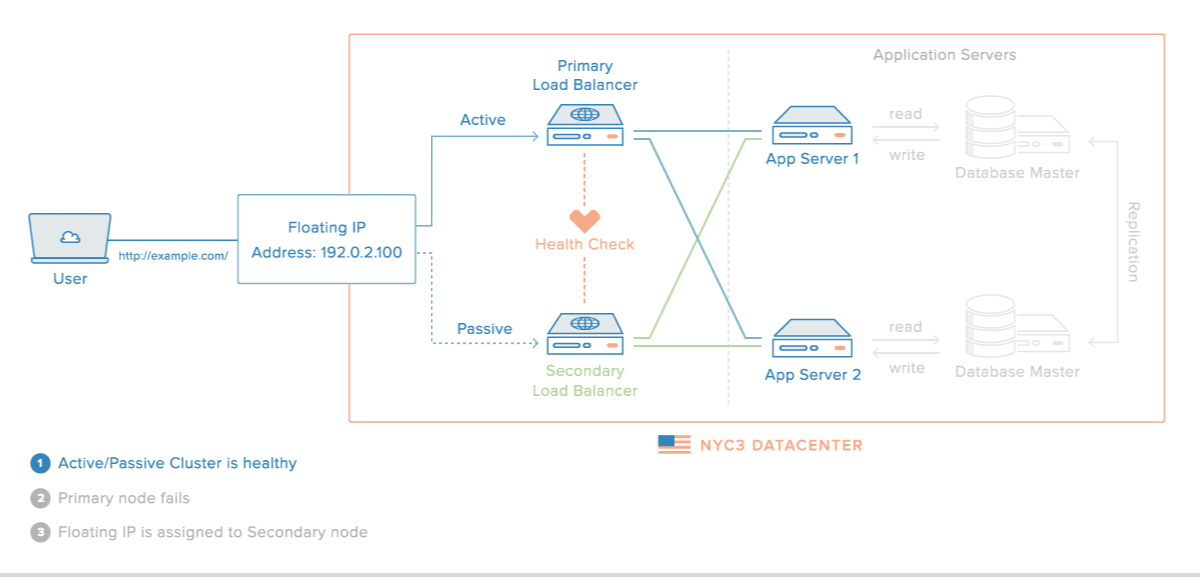
from Understanding Nginx HTTP Proxying, Load Balancing, Buffering, and Caching
- NGINX REVERSE PROXY - 较详细介绍了反向代理的各种使用方式。
- WebSocket proxying
- Understanding Nginx HTTP Proxying, Load Balancing, Buffering, and Caching
反向代理的注意点
- 请求
Header中所有的空的字段不会被传递; - Nginx 在默认配置下不会传递
Header中带下划线的字段,需要进行配置后才支持underscores_in_headers on; Header的 “Host” 字段会被重写成$proxy_host。
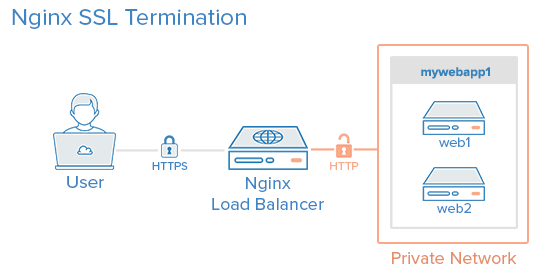
from How To Set Up Nginx Load Balancing with SSL Termination
反向代理的好处
- 统一的应用入口。可以简化登陆控制、可以使用同一个 SSL 证书(SSL Termination)来避免多证书产生的问题。
- 可以构建私有网络,来保证内部数据访问安全。
- 便于基础设施的弹性伸缩和透明维护。通过 Nginx 来切割流量的方向,来实现扩容和维护。
- URL 重写、压缩、缓存等。
Nginx 负载均衡


from 5 Common Server Setups For Your Web Application
Using nginx as HTTP load balancer
负载均衡的方式,主要分三种:
- 循环(round-robin) - 请求通过循环的方式分配给各个服务器。这种当时可以给每个服务器加上不同的权重。
- 最少连接数(least-connected) - 下一个请求将分配给当前激活连接数的最少服务器。在请求耗时较长时起到负载均衡的作用。
- IP哈希(ip-hash) - 根据当前请求的IP,进行哈希运算后,分配到某个服务器上。前两种负载均衡的方案不能实现来自同一个 IP 的请求都发到同一台服务器上,IP哈希的方式就可以实现。
负载均衡配置:
http {
upstream myapp1 {
server srv1.example.com;
server srv2.example.com;
server srv3.example.com;
}
server {
listen 80;
location / {
proxy_pass http://myapp1;
}
}
}
负载均衡的权重
下面配置中,每 5 个请求会有三个被分配到 srv1:
upstream myapp1 {
server srv1.example.com weight=3;
server srv2.example.com;
server srv3.example.com;
}
另外,Nginx 还支持负载均衡的服务器的健康检查配置。
SSL配置
server {
# 默认情况下HTTPS监听443端口
listen 443 ssl;
server_name localhost;
root /var/www/;
# 下面这些都是配置SSL需要的
ssl on;
# 下面两个字段需要的crt利用openssl生成,具体可以看[这里](http://nginx.org/en/docs/http/configuring_https_servers.html)
ssl_certificate ssl/localhost.crt;
ssl_certificate_key ssl/localhost.key;
ssl_session_timeout 10m;
ssl_protocols SSLv2 SSLv3 TLSv1;
ssl_ciphers HIGH:!aNULL:!MD5;
ssl_prefer_server_ciphers on;
location = /info {
allow 127.0.0.1;
deny all;
rewrite (.*) /info.php;
}
location /phpmyadmin/ {
root /usr/local/share/phpmyadmin;
index index.php index.html index.htm;
}
location / {
include /usr/local/etc/nginx/conf.d/php-fpm;
}
error_page 403 /403.html;
error_page 404 /404.html;
}
限制访问
# 当匹配到/info的时候只允许10.7.101.224访问,其它的全部限制
# 同时改写为/info.php
location = /info {
allow 10.7.101.224;
deny all;
rewrite (.*) /info.php
}
Nginx 处理请求过程
Nginx 处理请求过程:How nginx processes a request
简要说明:
- 首先,发起一个
HTTP请求:http://yourdomain.com(这个链接称为Host),通过DNS(域名解析)解析出目标主机的 IP; - 接着,请求通过一个服务器端口(这个端口可以称为
PORT),接着nginx开始处理,先通过Host匹配server.servar_name,来判断该请求要路由到哪里; - 如果未匹配到
server.servar_name或者请求中本来就没有Host的话,nginx就会把这个请求路由到这个PORT对应的默认服务器(如果未通过listen 80 default_server指定默认服务器,那么第一个被加载的服务器就是默认服务器)。 - 最后,一个请求由一个
server进行处理,并向浏览球返回结果。
Nginx 调试
调试教程:A debugging log
如果是通过源代码手工安装的,需要重新安装,并在安装的过程加上参数:./configure --with-debug
如果是通过包的形式安装(sudo yum install nginx)的,可以通过命令切换到调试模式:
- 第一步,停止
nginx进程:sudo systemctl stop nginx。 - 第二步,在
/etc/nginx/nginx.cond中配置error_log的配置级别为debug:error_log /your/log/path/error.log debug。 - 第三步,开启调试模式
sudo systemctl start nginx-debug。 - 完成。所有的 debug 数据都会记录在
/your/log/path/error.log中。
Nginx 运维
Nginx 可以实现在修改配置后,无下线时间(no downtime)重启。
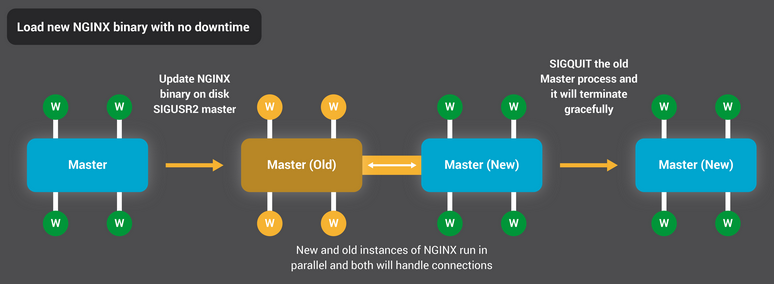
from Inside NGINX: How We Designed for Performance & Scale
Nginx 相关
- Inside NGINX: How We Designed for Performance & Scale
- The Architecture of Open Source Applications (Volume 2): nginx
- lua-nginx-module
- 前端工程师应该知道的Nginx
- 前端工程师学习Nginx入门篇 - 注解还不错
- 前端er该知道的一些关于Nginx的事 - 上海点评团队
着装一下,去吃碗拉面,然后去 MAAN Espresso Bar,
Robin on April 16, 2017 12:52 at Wangjing CBD